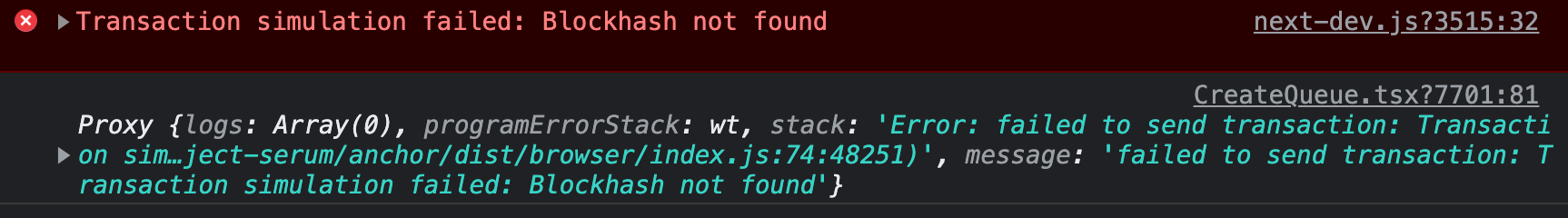Rust program:
use {
anchor_lang::prelude::*,
clockwork_sdk::{
queue_program::accounts::{Queue, QueueAccount},
CrankResponse,
},
};
#[derive(Accounts)]
#[instruction(name: String)]
pub struct HelloWorld<'info> {
#[account(address = hello_queue.pubkey(), signer)]
pub hello_queue: Account<'info, Queue>,
}
pub fn handler(_ctx: Context<HelloWorld>, name: String) -> Result<CrankResponse> {
msg!(
"Hello {}! The current time is: {}",
name,
Clock::get().unwrap().unix_timestamp
);
Ok(CrankResponse {
next_instruction: None,
kickoff_instruction: None,
})
}
Client side example to run above program:
fn main() -> ClientResult<()> {
// Create Client
let payer = Keypair::new();
#[cfg(feature = "devnet")]
let client = Client::new(payer, "https://api.devnet.solana.com".into());
#[cfg(not(feature = "devnet"))]
let client = Client::new(payer, "http://localhost:8899".into());
client.airdrop(&client.payer_pubkey(), 2 * LAMPORTS_PER_SOL)?;
// Derive PDAs
let hello_queue = Queue::pubkey(client.payer_pubkey(), "hello".into());
// airdrop to hello queue
client.airdrop(&hello_queue, LAMPORTS_PER_SOL)?;
// Create ix
let hello_world_ix = Instruction {
program_id: hello_clockwork::ID,
accounts: vec![AccountMeta::new(hello_queue, true)],
data: hello_clockwork::instruction::HelloWorld { name: "Bob".into() }.data(),
};
let queue_create = queue_create(
client.payer_pubkey(),
"hello".into(),
hello_world_ix.into(),
client.payer_pubkey(),
hello_queue,
Trigger::Cron {
schedule: "*/10 * * * * * *".into(),
skippable: true,
},
);
send_and_confirm_tx(&client, queue_create, "queue_create".into())?;
println!(
"queue: https://explorer.solana.com/address/{}?cluster=custom",
hello_queue
);
Ok(())
}
On the ui side, gonna submit a transaction using JavaScript, but need your suggestion because the transaction fails.
...
import * as anchor from "@project-serum/anchor";
import { useConnection, useWallet } from "@solana/wallet-adapter-react";
import { Transaction } from "@solana/web3.js";
import { HelloClockwork, IDL } from "anchor/types/hello_clockwork";
import HELLO_CLOCKWORK_PROGRAM_ID from "anchor/addresses/hello_clockwork";
import { useAnchorProvider } from "contexts/AnchorProvider";
export const CreateQueue = () => {
const anchorProvider = useAnchorProvider();
const { publicKey, sendTransaction } = useWallet();
const { connection } = useConnection();
const [queueMsg, setQueueMsg] = useState("Hello World!");
const handleCreateQueue = async () => {
if (!anchorProvider) return;
const helloworldProgram: anchor.Program<HelloClockwork> =
new anchor.Program(IDL, HELLO_CLOCKWORK_PROGRAM_ID, anchorProvider);
const queuePublicKey = new anchor.web3.PublicKey(
"3XXuUFfweXBwFgFfYaejLvZE4cGZiHgKiGfMtdxNzYmv"
);
const queueProgram: anchor.Program<QueueProgram> = new anchor.Program(
QueueIDL,
queuePublicKey,
anchorProvider
);
const [pda] = await anchor.web3.PublicKey.findProgramAddress(
[publicKey.toBuffer(), Buffer.from("hello", "utf-8")],
queuePublicKey
);
try {
////////// Send Queue Transaction
const queue_transaction = await queueProgram.methods
.queueCreate(
"hello",
{
programId: helloworldProgram.programId,
accounts: [{ pubKey: pda, isSigner: true, isWritable: false }],
data: Buffer.from(queueMsg, "utf-8"),
},
{
cron: {
schedule: "*/10 * * * * * *",
skippable: true,
},
}
)
.accounts({
authority: publicKey,
payer: publicKey,
queue: pda,
systemProgram: anchor.web3.SystemProgram.programId,
})
.rpc();
console.log("success!");
} catch (e) {
console.log(e);
}
};
...
I think I will need to implement this section in javascript.
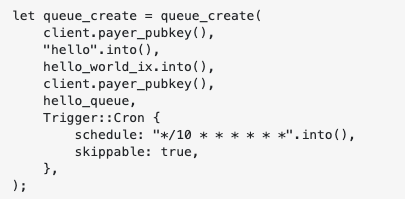
After the transaction submit, I got this error:
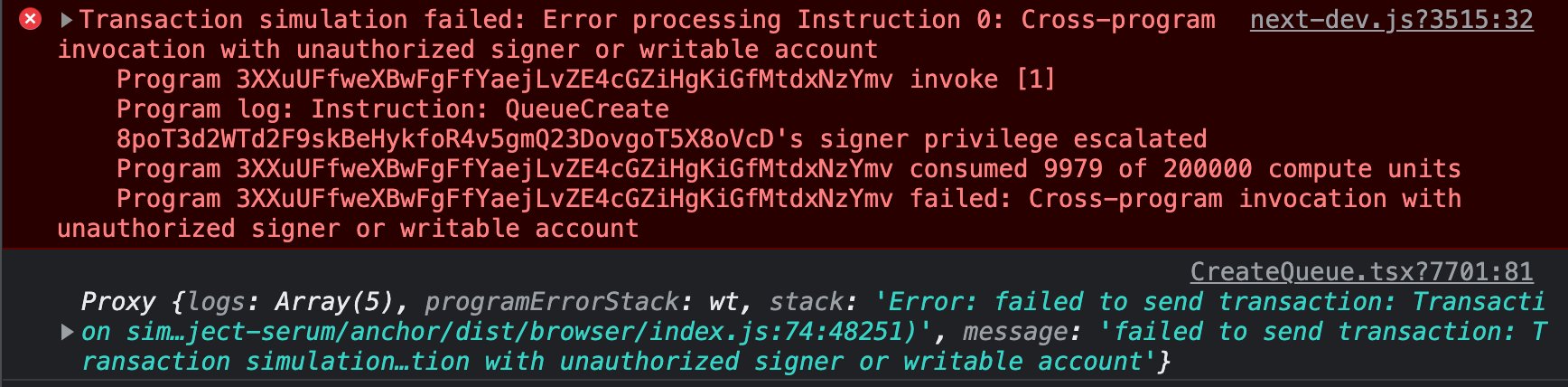
Also, if I don't approve the transaction immediately, I got this error: