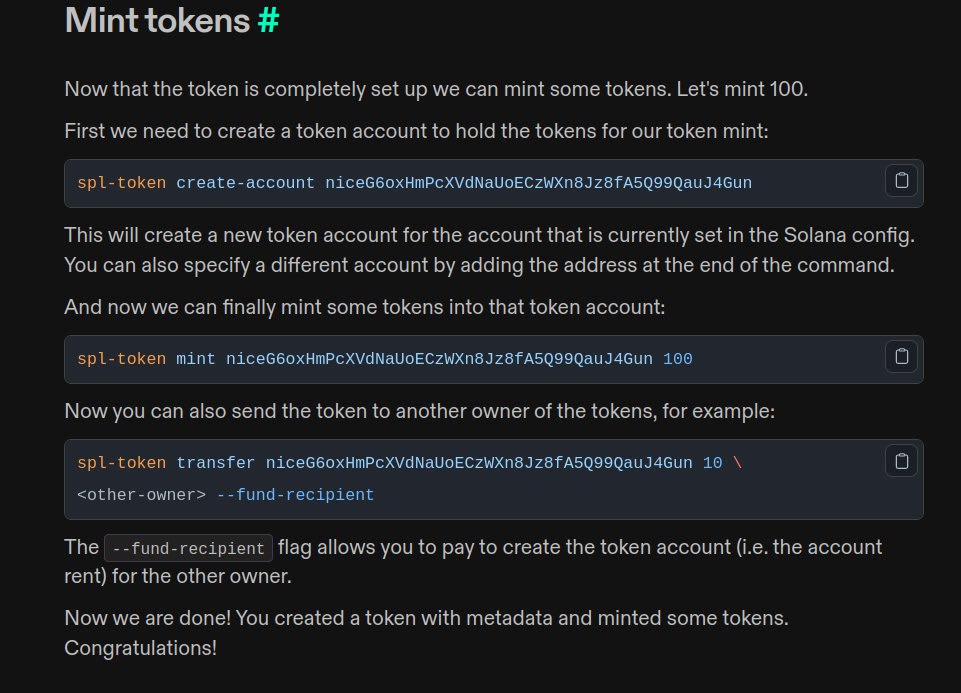You have to understand how clusters work. There are 4 important clusters that you need to know:
- Local cluster: this is usually what you use in most tutorials
- Devnet cluster: this is what you use before you launch in Mainnet to test everything out publicly. In this cluster, your friends can test your work by asking them to switch into Devnet (most wallets like Phantom gives you an option to switch into this cluster)
- Mainnet cluster: this is the real thing, aka. production environment. you publish your work and pay real SOL to deploy your programs
- Testnet cluster: you do not need this for now
Check your Solana config first to know if you are using a local cluster (the RPC URL:
solana config get
If you want to test your token publicly, switch to devnet:
solana config set -u devnet
But actually how can i have access to amount i minted ? I mean it doesn't give me any secret key for wallet
If you do that solana config get, it will also display where your keypair wallet file is (under Keypair Path, the .json file). That keypair is usually has the "mint authority" over your newly created token.