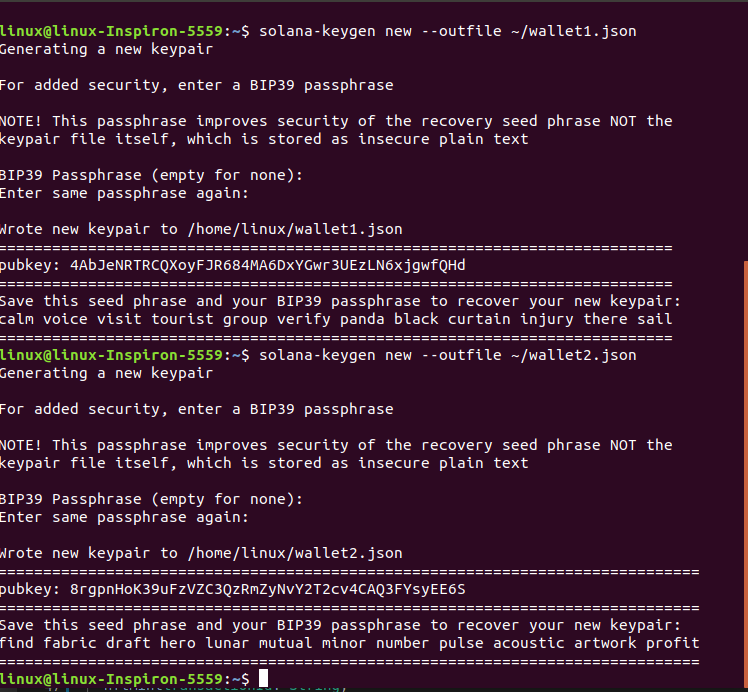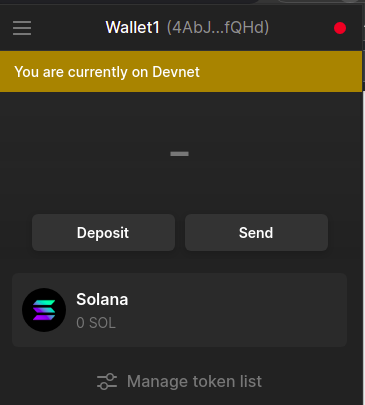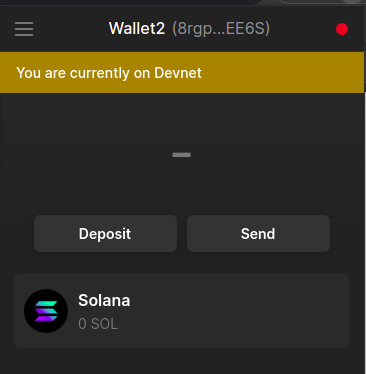I'm aware you can add another account with a separate private key using Phantom wallet (on Chrome), but at the end it's sharing the same recovery phrase.
However I've got multiple wallets with different recovery phrases.
So is it possible to use two or more wallets with different recovery phrase using the same instance of Phantom wallet?