I am trying to set up a private cluster of Solana, after executing ./multinode-demo/bootstrap-validator.sh, it's running and running without stop..., while i am waiting, I tried to start another validator by running ./multinode-demo/validator-x.sh on the same machine. but the gossip service discovery result depends on implicit and explicit public IP address for entrypoint:
if I run ./multinode-demo/validator-x.sh the response will be discovering failed as follows:
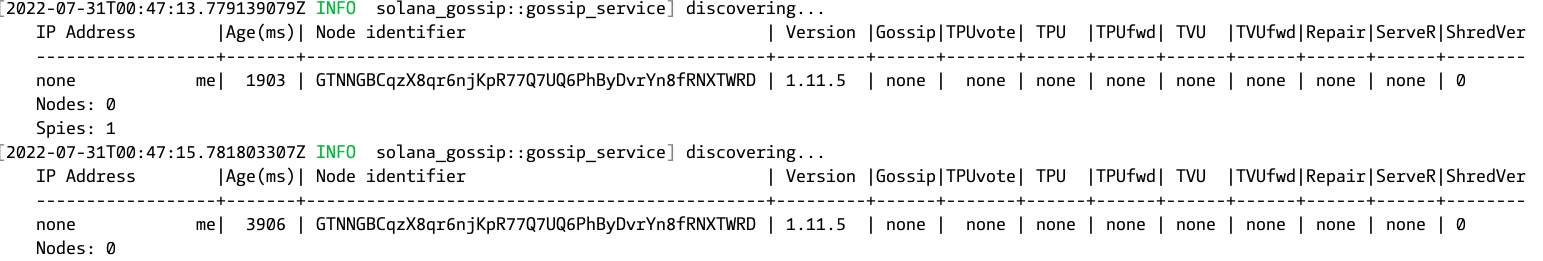
but if i execute only ./multinode-demo/validator-x.sh, without any IP address specified, the response will be successful discovery as follows:
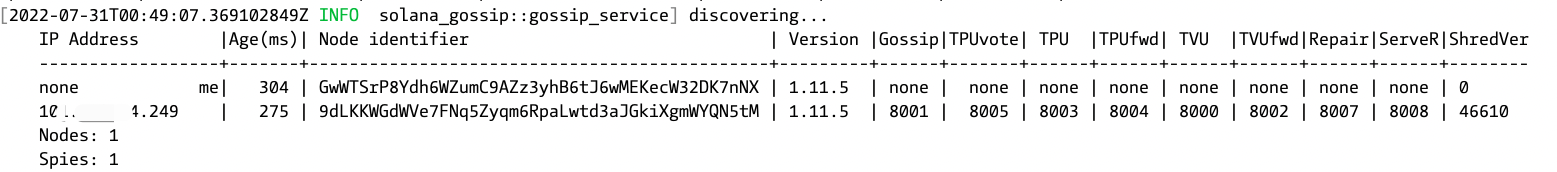
Anyone can tell me what I missed or the root cause of this? Thanks a lot.