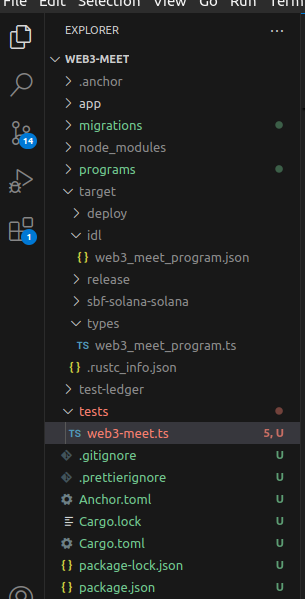I have build my program using the 'anchor build' and also deployed using 'anchor deploy'. But running the 'anchor test' command gives me the error.
Error: target/idl/web_3_meet_program.json doesn't exist. Did you run `anchor build`?
at Object.get (/home/ahmed/development/web3-meet/node_modules/@coral-xyz/anchor/src/workspace.ts:64:15)
at Suite.<anonymous> (/home/ahmed/development/web3-meet/tests/web3-meet.ts:10:36)
at Object.create (/home/ahmed/development/web3-meet/node_modules/mocha/lib/interfaces/common.js:148:19)
at context.describe.context.context (/home/ahmed/development/web3-meet/node_modules/mocha/lib/interfaces/bdd.js:42:27)
at Object.<anonymous> (/home/ahmed/development/web3-meet/tests/web3-meet.ts:5:1)
at Module._compile (node:internal/modules/cjs/loader:1368:14)
at Module.m._compile (/home/ahmed/development/web3-meet/node_modules/ts-mocha/node_modules/ts-node/src/index.ts:439:23)
at Module._extensions..js (node:internal/modules/cjs/loader:1426:10)
at Object.require.extensions.<computed> [as .ts] (/home/ahmed/development/web3-meet/node_modules/ts-mocha/node_modules/ts-node/src/index.ts:442:12)
at Module.load (node:internal/modules/cjs/loader:1205:32)
at Function.Module._load (node:internal/modules/cjs/loader:1021:12)
at Module.require (node:internal/modules/cjs/loader:1230:19)
at require (node:internal/modules/helpers:179:18)
at Object.exports.requireOrImport (/home/ahmed/development/web3-meet/node_modules/mocha/lib/nodejs/esm-utils.js:60:20)
at Object.exports.loadFilesAsync (/home/ahmed/development/web3-meet/node_modules/mocha/lib/nodejs/esm-utils.js:103:20)
at singleRun (/home/ahmed/development/web3-meet/node_modules/mocha/lib/cli/run-helpers.js:125:3)
at Object.exports.handler (/home/ahmed/development/web3-meet/node_modules/mocha/lib/cli/run.js:374:5)
error Command failed with exit code 1.
info Visit https://yarnpkg.com/en/docs/cli/run for documentation about this command.
Error: No such file or directory (os error 2)