I am very grateful for your knowledge to be shared. Through the knowledge you share I learn many new and very interesting things.
while practicing project-8-token-lottery. I get an error when running Anchor test. It is the error: "Program log: AnchorError occurred. Error Code: InvalidSecpSignature. Error Number: 6016. Error Message: InvalidSecpSignature". I have tried many ways but have not fixed it. Please give me advice. Thank you so much!
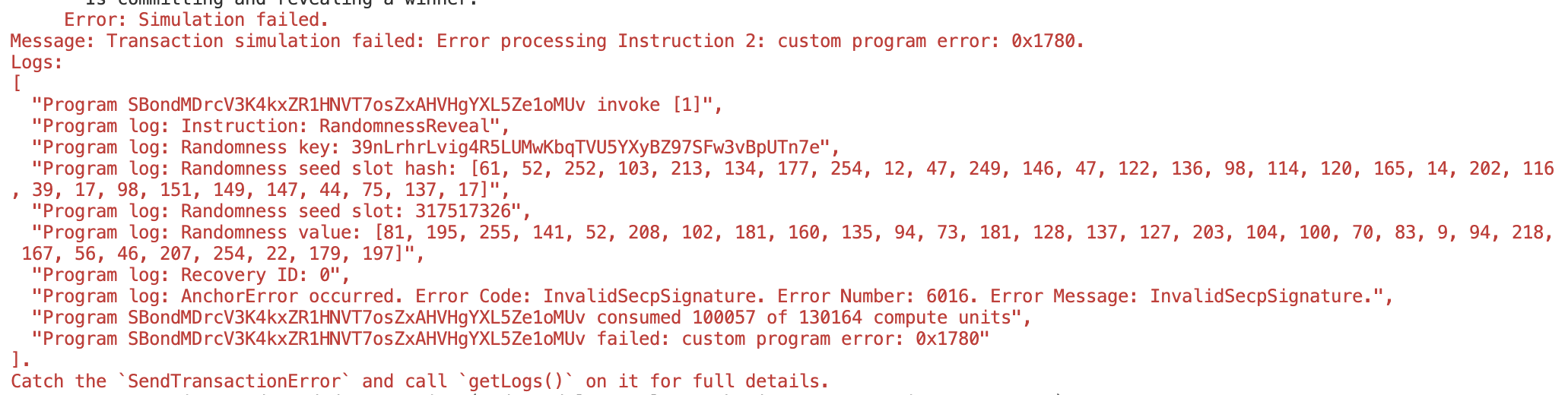
my code in Anchor test
it("Is committing and revealing a winner",async()=>{
const queue = new anchor.web3.PublicKey("FfD96yeXs4cxZshoPPSKhSPgVQxLAJUT3gefgh84m1Di"); //devnet
const queueAccount = new sb.Queue(switchboardProgram, queue);
const rngKp = anchor.web3.Keypair.generate();
try {
await queueAccount.loadData();
} catch (err) {
console.log("Queue account not found");
process.exit(1);
}
const [randomness, ix] = await sb.Randomness.create(switchboardProgram, rngKp, queue);
console.log("Created randomness account..");
console.log("Randomness account", randomness.pubkey.toBase58());
console.log("rkp account", rngKp.publicKey.toBase58());
const createRandomnessTx = await sb.asV0Tx({
connection:provider. connection,
ixs: [ix],
payer: wallet.publicKey,
signers: [wallet.payer,rngKp],
computeUnitPrice: 75_000,
computeUnitLimitMultiple: 1.3,
});
const blockhashContext = await provider.connection.getLatestBlockhashAndContext();
const createRandomnessSignature = await provider.connection.sendTransaction(createRandomnessTx);
await provider.connection.confirmTransaction({ //sign the transaction
signature: createRandomnessSignature,
blockhash: blockhashContext.value.blockhash,
lastValidBlockHeight: blockhashContext.value.lastValidBlockHeight
});
console.log(
"Transaction Signature for randomness account creation: ",
createRandomnessSignature
);
const sbCommitIx = await randomness.commitIx(queue);
// commint a winer on chain.
const commitIx = await program.methods.commitAWinner()
.accounts(
{
randomnessAccountData: randomness.pubkey
}
)
.instruction();
const commitTx = await sb.asV0Tx({
connection: switchboardProgram.provider.connection,
ixs: [sbCommitIx, commitIx],
payer: wallet.publicKey,
signers: [wallet.payer],
computeUnitPrice: 75_000,
computeUnitLimitMultiple: 1.3,
});
const commitSignature = await provider.connection.sendTransaction(commitTx);
await provider.connection.confirmTransaction({
signature: commitSignature,
blockhash: blockhashContext.value.blockhash,
lastValidBlockHeight: blockhashContext.value.lastValidBlockHeight
});
console.log(
"Transaction Signature for commit: ",
commitSignature
);
// choose a winer
const sbRevealIx = await randomness.revealIx();
const revealIx = await program.methods.choseWiner()
.accounts({
randomnessAccountData: randomness.pubkey
})
.instruction();
const revealTx = await sb.asV0Tx({
connection: switchboardProgram.provider.connection,
ixs: [sbRevealIx,revealIx],
payer: wallet.publicKey,
signers: [wallet.payer],
computeUnitPrice: 75_000,
computeUnitLimitMultiple: 1.3,
});
const revealSignature = await provider.connection.sendTransaction(revealTx);
await provider.connection.confirmTransaction({
signature: revealSignature,
blockhash: blockhashContext.value.blockhash,
lastValidBlockHeight: blockhashContext.value.lastValidBlockHeight
});
// await provider.connection.confirmTransaction(revealSignature,"confirmed");
console.log("Transaction Signature revealTx: ", revealSignature);
});