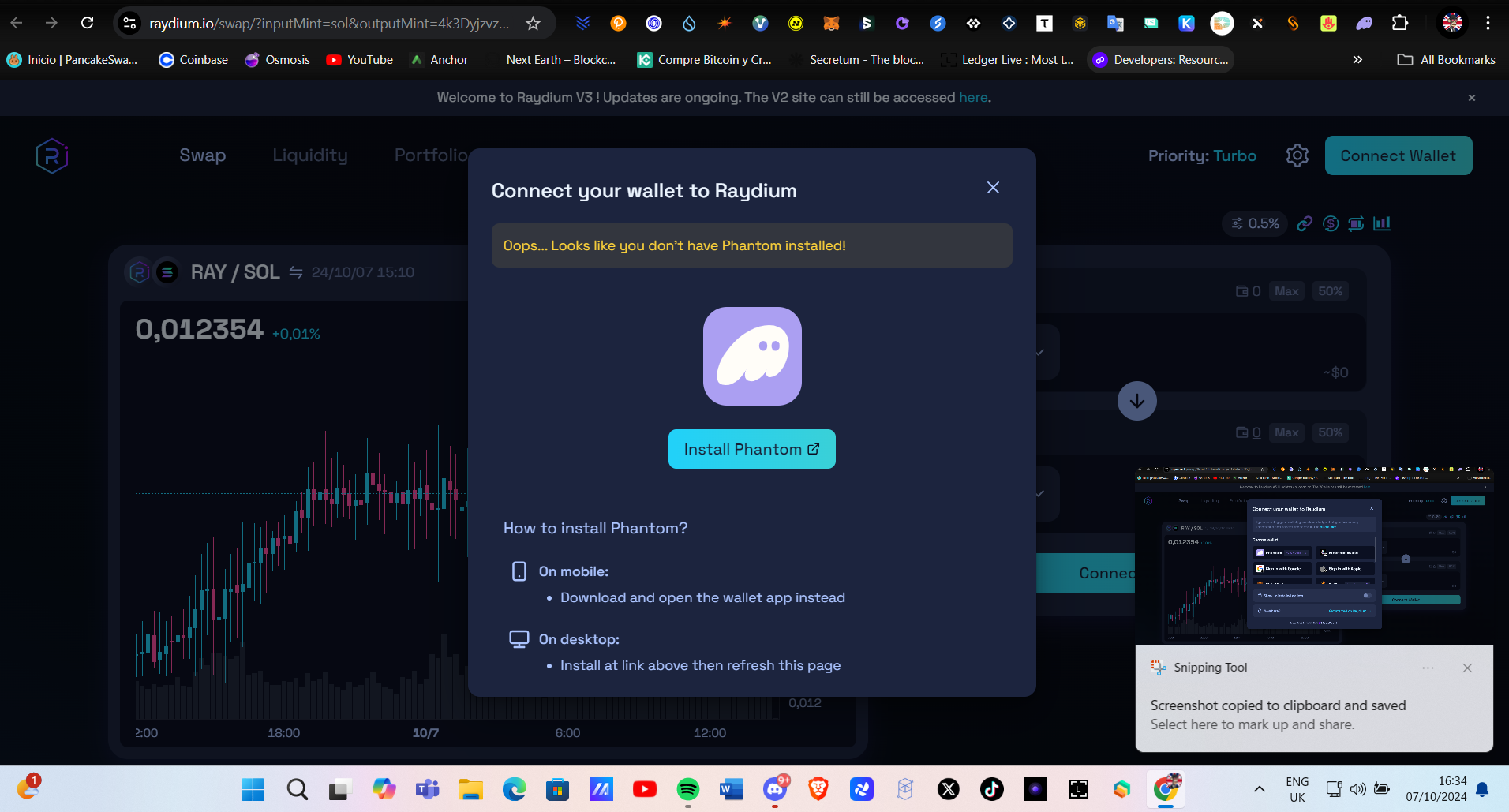 I'm encountering an issue when attempting to connect the Phantom wallet from my Chrome Browser in the laptop. The problem is that when someone clicks on "Connect Wallet," the Phantom wallet popup open however when we choose Phantom, we are redirecting to the phantom web download. Interestingly, after locking the wallet, performing an unstalling the Dapp, installing the wallet again, and then trying to connect the wallet again, the popup opens, showing this following message: Oops... Looks like you don’t have Phantom installed!
I'm encountering an issue when attempting to connect the Phantom wallet from my Chrome Browser in the laptop. The problem is that when someone clicks on "Connect Wallet," the Phantom wallet popup open however when we choose Phantom, we are redirecting to the phantom web download. Interestingly, after locking the wallet, performing an unstalling the Dapp, installing the wallet again, and then trying to connect the wallet again, the popup opens, showing this following message: Oops... Looks like you don’t have Phantom installed!
I'm uncertain about the root cause of this issue as there are no errors reported, I'm using the Solana wallet to the connection between the wallet and the Radyum, Jupter, Orca, Lulo websites. I've reached out to Phantom for assistance via email, but I haven't received a reply yet.
Could this issue possibly stem from the caching mechanisms of Phantom or the web browser? Has anyone else experienced this issue before?