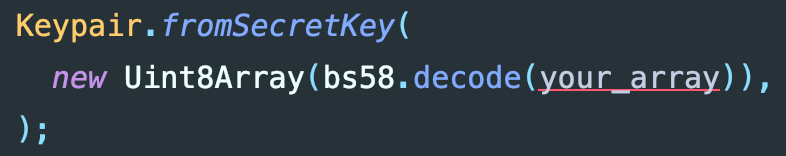I have the JSON file containing the keypair which has an array containing 64 values:
$ cat ~/my-solana-wallet/demo.json
[4,182,130,247,119,117,227,207,112,73,170,126,222,197,244,99,215,107,255,202,33,43,36,17,104,111,157,246,196,192,174,95,240,23,238,206,118,215,154,238,229,96,11,37,156,123,51,223,5,231,17,117,86,136,103,14,75,95,175,132,148,54,1,46]
How to convert this array to the corresponding public and private key seed phrase?