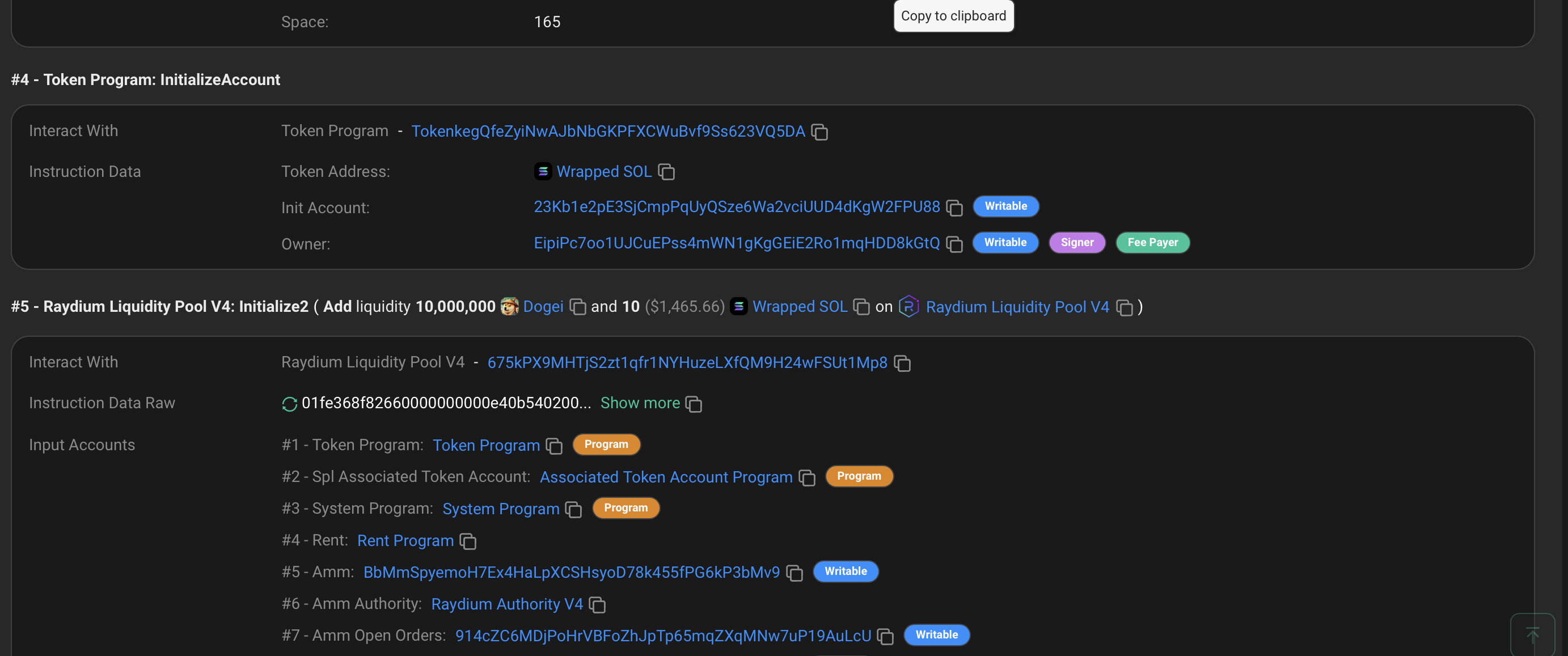how to get instruction details as in solscan, particularly how much liquidity was added to raydium, with signature. I am looking for a server side, ideally javascript solution
1 Answer
Go to Solscan: https://solscan.io/
Search for the transaction you want to analyze. You can do this by entering the transaction hash (signature) if you already have it, or by browsing transactions associated with your wallet address.
Once you have the transaction on screen, scroll down to the section labeled "Instructions." This will show a breakdown of the individual actions performed within the transaction.
Look for instructions related to Raydium. These might be named something like "InitializePool" or "AddLiquidity.
Click on the relevant Raydium instruction. This will expand the details, including the specific data used in that instruction.
Within the expanded instruction details, you should find information about the amount of liquidity added. This might be displayed as separate values for each token deposited or as a total amount.
-
do you happen to know how to automate this process using javascript and solana api? Commented Jul 1 at 12:52
-
-
if there are some docs or github repository already covering this, please paste a link, if not, would you share some suggestions? thanks Commented Jul 1 at 13:24
-
3quickly just put this together github.com/stElmitchay/solana-transactions. This script provides a basic framework for automating the retrieval and parsing of transaction details related to Raydium on the Solana blockchain. You can extend it further to handle more complex parsing and integrate with other systems as needed.– MitchCommented Jul 1 at 15:59
-
@Mitch could you please add the js code into your answer? We generally try and have actual code over instructions and the question was asking about JS.– mikemaccana ♦Commented Jul 31 at 15:45