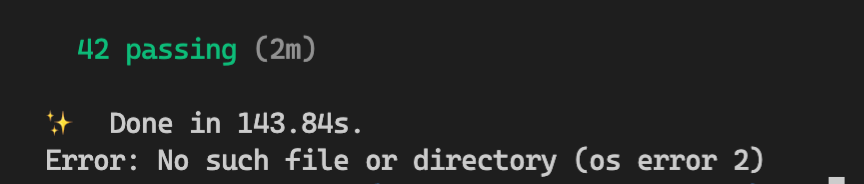My tests all run successfully, but at the end of my test execution, I get error Error: No such file or directory (os error 2).
On the anchor discord, I found a thread from February detailing the same issue I had discord link.
I recently also added another program to my anchor project, similar to the user who posted on discord, but I only saw this error after upgrading to anchor anchor-cli 0.25.0 and solana solana-cli 1.10.32.
My Anchor.toml has the following. I get the error both in CI and locally, and both environments have ts-mocha and yarn installed.
[scripts]
test = "yarn run ts-mocha -p ./tsconfig.json -t 1000000 --parallel"
Edit: Looks like it might be a race condition?
Removing the parallel flag I now get the below. So I still get the error, but it happens before the success.
Error: No such file or directory (os error 2)
✨ Done in 432.44s.
Edit: Looks like the issue is with multi-programs, or at least the way I have them setup. Removing whirlpool from the directory structure removes the issue.
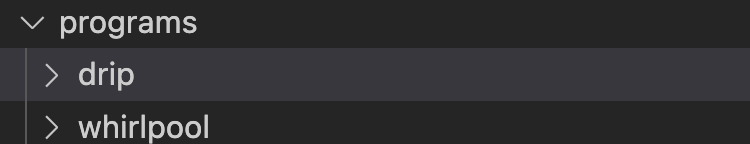
Edit: Fixed!!! I needed this in my dummy whirlpool program
#[program]
pub mod whirlpool {
use super::*;
// _val to ensure tx are different so they don't get rejected.
pub fn initialize(_ctx: Context<Initialize>, _val: u64) -> Result<()> {
Ok(())
}
}
#[derive(Accounts)]
pub struct Initialize {}