This is how the current multi-button looks like on my page
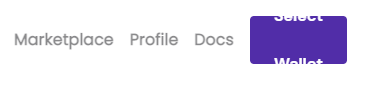
however I want to override not just the styling, but also change the text and or the make the button an image. Something like this:
Step 1: Create a wallet.css file copy past the following snippet in the CSS file:
.wallet-button{
border: 2px solid black !important;
color: black !important;
}
.wallet-button:hover {
border: 2px solid grey !important;
color: white !important;
}
Step 2: Import CSS file in the component (make sure path to file is correct):
import "./wallet.css";
Step 3: Add class in WalletMultiButton component:
<WalletMultiButton
className="wallet-button"
/>