When I added the following line to my project, I saw that it crashed and React.js did not build the page.
import * as mpl from "@metaplex-foundation/mpl-token-metadata";
Edit: I found some new information about my problem. if I import createMetadataAccountV3 it gives error. if I don't import createMetadataAccountV3 it doesn't give error. the problem is in this function. But i need this.
and I get the following error in my console:
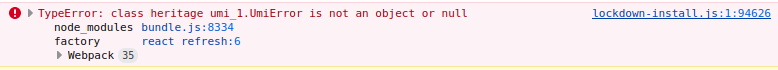
I think the problem is with the versions but I still can't solve it. I would be grateful if you could help me. Thanks. The package.json is like this:
[
...
"@metaplex-foundation/mpl-token-metadata": "^3.1.2",
"@metaplex-foundation/umi": "^0.9.0",
"@metaplex-foundation/umi-bundle-defaults": "^0.9.0",
"@metaplex-foundation/umi-web3js-adapters": "^0.9.0",
"@metaplex/js": "^4.12.0",
"@project-serum/anchor": "^0.26.0",
"@solana/spl-token": "^0.1.8",
"@solana/wallet-adapter-base": "^0.9.4",
"@solana/wallet-adapter-react": "^0.15.3",
"@solana/wallet-adapter-react-ui": "^0.9.5",
"@solana/wallet-adapter-salmon": "^0.1.14",
"@solana/wallet-adapter-wallets": "^0.16.0"
...]
"devDependencies": {
"@testing-library/jest-dom": "^5.16.2",
"@testing-library/react": "^12.1.4",
"@testing-library/user-event": "^13.5.0",
"@types/jest": "^27.4.0",
"@types/node": "^17.0.17",
"@types/react": "^17.0.40",
"@types/react-dom": "^17.0.11",
"process": "^0.11.10",
"react-app-rewired": "^2.1.11",
"react-scripts": "5.0.0",
"source-map-loader": "^3.0.1",
"typescript": "^4.5.5"
}